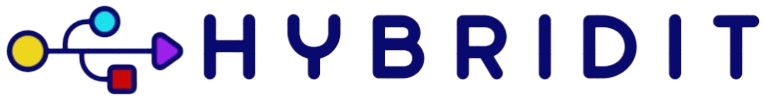Instagram is a powerhouse of visual content, with millions of videos being uploaded daily. Whether it is an inspiring story, a funny clip, or a tutorial, sometimes you want to keep these videos for offline viewing. In this guide, you will learn how to download Instagram video quickly and efficiently.
Why Download Instagram Videos?
There are various reasons why you might want to download videos from Instagram:
- Offline Viewing: Watch your favorite videos without an internet connection.
- Content Preservation: Keep a copy of the content that might be deleted in the future.
- Research and References: Save videos for future reference or research purposes.
- Share on Other Platforms: Share the video on other social media platforms or with friends and family.
Methods to Download Instagram Videos
1. Using Online Tools
There are several online tools available that make downloading Instagram videos a breeze. Websites like IGram allow you to paste the video URL and download the content directly.
- Copy the URL of the Instagram video you want to download.
- Paste the URL into the designated field on the online tool’s website.
- Click the download button to save the video to your device.
2. Mobile Apps
Several mobile apps can help you download Instagram videos. These apps are available for both Android and iOS platforms.
- For Android: Apps like Video Downloader for Instagram allow you to download content directly to your phone.
- For iOS: Apps such as Repost for Instagram can be used to save videos on your device.
3. Browser Extensions
Browser extensions can also be a handy way to download videos from Instagram.
- Chrome: Extensions like IG Video Downloader allow you to download videos directly from Instagram.
- Firefox: Add-ons such as Video DownloadHelper can help you save videos to your computer.
Legal Considerations
While downloading videos for personal use is generally acceptable, it is crucial to respect copyright laws and Instagram’s terms of service. Do not use downloaded videos for commercial purposes or share them without the creator’s permission.
Conclusion
Downloading Instagram videos is an easy process with the right tools and methods. Whether you use online tools, mobile apps, or browser extensions, you can save your favorite content for offline use. Always remember to respect copyright laws and use the saved videos responsibly.