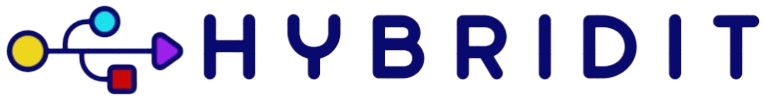Spotify, known primarily as a music streaming service, has expanded its offerings to include music videos as well. While not as extensive as platforms like YouTube, Spotify provides a selection of music videos directly from within its app. This article will guide you through the steps and tips on how to watch a music video on Spotify.
Step-by-Step Guide to Watch Music Videos on Spotify
Below is a detailed table summarizing the steps you need to follow:
| Step | Description |
|---|---|
| Step 1 | Open the Spotify app on your device |
| Step 2 | Search for the artist or song |
| Step 3 | Navigate to the artist’s profile or song page |
| Step 4 | Look for the music video tab |
| Step 5 | Click on the video to start playing |
Step 1: Open the Spotify App
Start by launching the Spotify app on your smartphone, tablet, or desktop. Ensure you are logged into your account.
Step 2: Search for the Artist or Song
Use the search bar at the top of the app to search for the artist or song whose music video you want to watch.
Step 3: Navigate to the Artist’s Profile or Song Page
Once you have found the artist or song, click on it to go to the respective artist’s profile or song page.
Step 4: Look for the Music Video Tab
On the artist’s profile or song page, look for a tab called ‘Videos’ or ‘Music Videos’. This tab will list available music videos for that artist or song.
Step 5: Click on the Video to Start Playing
Click on the video thumbnail in the ‘Videos’ or ‘Music Videos’ tab to start watching the music video. The video will start playing within the app.
Tips for an Enhanced Viewing Experience
- Use a Stable Internet Connection: Ensure you have a stable internet connection for uninterrupted streaming.
- Adjust Video Quality: Check if Spotify allows adjusting the video quality to match your internet speed and data preferences.
- Use Full Screen: Maximize your video watching experience by switching to full screen mode.
- Headphones or External Speakers: Use good quality headphones or external speakers for better audio quality.
Exploring More Multimedia on Spotify
Beyond music videos, Spotify offers a range of multimedia content such as podcasts, behind-the-scenes footage, and artist interviews. Explore the ‘Browse’ section to discover more.
Conclusion
Watching music videos on Spotify is a simple and enjoyable way to enhance your music listening experience. By following these steps, you can easily find and watch your favorite music videos right from the Spotify app. Happy watching!