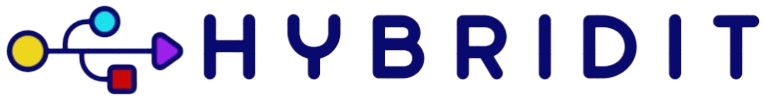Introduction
A USB network adapter is a compact and convenient device designed to enable networking capabilities on a computer or other device via the USB port. It\\\’s particularly useful for adding networking functionalities to computers that lack built-in networking features, such as an Ethernet port or Wi-Fi capability. This article will provide an in-depth look into USB network adapters, their types, and their advantages, aiding you in making an informed purchase.
Types of USB Network Adapters
USB network adapters come in various types, each serving different networking needs. Broadly, they can be categorized into:
- USB Ethernet Adapters: These adapters provide wired network connectivity through an Ethernet cable, delivering high-speed internet access with minimal interference.
- USB Wi-Fi Adapters: These adapters grant wireless network access by connecting to Wi-Fi networks, offering flexibility and mobility.
Technical Specifications
Understanding the technical aspects of USB network adapters can help you select the right one for your needs. Here are some key specifications to consider:
| Specification | Description |
|---|---|
| USB Type | The type of USB connector (e.g., USB 2.0, USB 3.0, USB-C) determines the speed and compatibility of the adapter. |
| Network Speed | Indicates the maximum network speed the adapter can handle. Often denoted in Mbps or Gbps. |
| Compatibility | Operating systems supported by the adapter (e.g., Windows, macOS, Linux). |
| Size and Portability | Dimensions and weight of the adapter, relevant for portability and usage convenience. |
Advantages of USB Network Adapters
Using a USB network adapter offers several benefits, including:
- Easy Installation: USB network adapters typically come with plug-and-play functionality, making setup quick and straightforward.
- Portability: Compact and lightweight, these adapters are ideal for on-the-go internet connectivity needs.
- Cost-Effective Solution: They provide an economical way to add networking capabilities without upgrading the entire system.
- Versatility: With various types of adapters available, you can find one that suits your specific need, whether wired or wireless connectivity.
- Extended Lifespan of Devices: By adding or upgrading network functionalities, you can prolong the usability of older devices.
How to Choose the Right USB Network Adapter
Selecting a USB network adapter can be overwhelming given the numerous options available. Here are some tips to help you choose the right one:
Identify Your Needs
Determine whether you need wired or wireless connectivity. If a stable and high-speed connection is crucial, opting for a USB Ethernet adapter is advisable. For flexibility and mobility, a USB Wi-Fi adapter is better suited.
Check Compatibility
Ensure the adapter is compatible with your device\\\’s operating system and USB port type. Compatibility checks are essential to avoid connectivity issues.
Consider Speed Requirements
If you are engaged in high-bandwidth activities such as streaming or online gaming, choosing an adapter with higher network speeds (e.g., 1 Gbps) is beneficial.
Read Reviews and Ratings
User reviews and expert ratings can provide insights into the performance and reliability of the adapter, helping you make a well-informed decision.
Conclusion
USB network adapters are indispensable tools for enhancing or adding networking capabilities to various devices. Their ease of use, portability, and cost-effectiveness make them a practical choice for both personal and professional needs. By considering the factors mentioned in this article, you can confidently select a USB network adapter that aligns with your requirements.