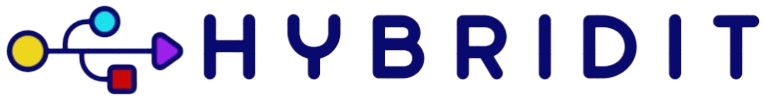Understanding USB to VGA Adapters
USB to VGA adapters are versatile tools that allow users to connect their computers to VGA monitors, projectors, or other display devices. These adapters convert digital signals from a USB port into analog signals compatible with VGA displays. They are particularly useful for laptops that lack a dedicated VGA output.
What is Color Calibration?
Color calibration is a process that adjusts the colors displayed on a monitor or projector to ensure they appear as accurately as possible. This is particularly important for professionals in photography, graphic design, and video editing, where precise color representation is crucial.
Do USB to VGA Adapters Support Color Calibration?
The question of whether USB to VGA adapters support color calibration is a nuanced one. While the adapters themselves do not directly perform color calibration, they can transmit the color data from the computer to the VGA display. Here are some key points to consider:
1. Signal Conversion Limitations
- USB to VGA adapters convert digital signals to analog. This process can sometimes lead to slight differences in color rendering due to the inherent limitations of analog signals.
- As a result, the final output may not match exactly what is displayed on the computer screen.
2. Color Profiles
- Most operating systems have built-in color management systems that allow users to set and adjust color profiles. These profiles can help ensure that colors are displayed more accurately across different devices.
- When using a USB to VGA adapter, the color profile set on the computer can still influence the output on the VGA display, meaning some degree of color calibration can be achieved.
3. Calibration Software
- There are various software options available that allow users to perform color calibration on their displays. These programs can adjust color settings based on the specific characteristics of the monitor or projector being used.
- When using a USB to VGA adapter, it’s advisable to use calibration software to help achieve more accurate color reproduction on the connected display.
Conclusion
In conclusion, while USB to VGA adapters do not directly support color calibration, they can still transmit color information that can be calibrated through software and operating system settings. For professionals who require accurate color representation, it is essential to use appropriate calibration tools and techniques alongside their USB to VGA adapters. By understanding the limitations and capabilities of these adapters, users can better manage their display’s color performance.