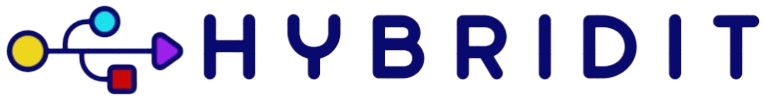Building a gaming computer can be an exciting project, but it often comes with a hefty price tag. However, it’s possible to build a powerful gaming PC without emptying your wallet. This guide will walk you through the process of building a cheap gaming computer, from selecting the right components to putting them all together.
Essential Components for a Budget Gaming PC
Before diving into the build process, it’s crucial to understand the core components you’ll need. Here are the key parts for a budget gaming computer:
- CPU (Central Processing Unit)
- GPU (Graphics Processing Unit)
- Motherboard
- RAM (Random Access Memory)
- Storage (SSD/HDD)
- Power Supply Unit (PSU)
- Case
Here’s a breakdown of recommended budget components:
| Component | Recommendation | Estimated Cost (USD) |
|---|---|---|
| CPU | AMD Ryzen 3 3200G | $100 |
| GPU | NVIDIA GTX 1650 | $150 |
| Motherboard | ASRock B450M | $70 |
| RAM | Crucial 8GB DDR4 | $40 |
| Storage | Western Digital Blue 500GB SSD | $55 |
| PSU | EVGA 450W | $40 |
| Case | Cooler Master MasterBox Q300L | $40 |
Choosing the Right CPU
The CPU is the brain of your computer, and for a budget gaming build, the AMD Ryzen 3 3200G offers an excellent balance of price and performance. It comes with built-in Vega graphics, allowing you to skip a discrete GPU if you’re heavily constrained by budget.
Selecting a Cost-Effective GPU
The GPU is critical for gaming performance. The NVIDIA GTX 1650 provides great value, capable of handling most modern games at 1080p with reasonable settings. It’s a strong contender for any budget build.
Picking a Motherboard
Choose a motherboard that’s compatible with your CPU and offers the necessary features for expansion. The ASRock B450M is a reliable and affordable option that supports Ryzen CPUs and offers multiple connectivity options.
Choosing RAM
For gaming, 8GB of DDR4 RAM is generally sufficient. Crucial’s 8GB DDR4 stick offers good performance at a low cost. If your budget allows, consider upgrading to 16GB for improved multitasking and future-proofing.
Storage Options
An SSD is highly recommended for faster load times and overall system responsiveness. The Western Digital Blue 500GB SSD is both affordable and offers ample space for your operating system and a selection of games.
Power Supply Unit (PSU)
A reliable PSU is essential for system stability. The EVGA 450W PSU provides enough power for this build while maintaining a low cost. Ensure it has enough connectors for all your components.
Choosing the Right Case
The case houses all your components and contributes to airflow. The Cooler Master MasterBox Q300L is a compact, affordable case that offers good airflow and cable management options.
Assembling Your Cheap Gaming PC
Step 1: Prepare Your Work Area
Ensure you have a clean, static-free workspace with all your tools and components laid out.
Step 2: Install the CPU
Carefully place the CPU into the motherboard socket, following the alignment markers. Secure it and attach the stock cooler.
Step 3: Install RAM
Insert the RAM sticks into the designated slots on the motherboard. Push down until they click into place.
Step 4: Mount the Motherboard
Place the motherboard into the case, aligning it with the standoff screws. Secure it with screws.
Step 5: Install Storage
Attach the SSD to its designated location in the case and connect it to the motherboard via SATA cable.
Step 6: Install the PSU
Mount the PSU into the designated area of the case and route the power cables to the motherboard, CPU, and other components.
Step 7: Install the GPU
Insert the GPU into the PCIe slot on the motherboard and secure it with screws. Connect any necessary power cables from the PSU.
Step 8: Connect Cables
Attach all necessary cables, including power, SATA, and front panel connectors. Ensure they are securely connected.
Step 9: Power On and Test
Plug in the power supply and turn on your computer. Ensure everything is functioning correctly and proceed to install your operating system and drivers.
Conclusion
Building a cheap gaming computer is entirely feasible with careful component selection and assembly. By following this guide, you can create a gaming PC that offers great performance without breaking the bank. Happy gaming!