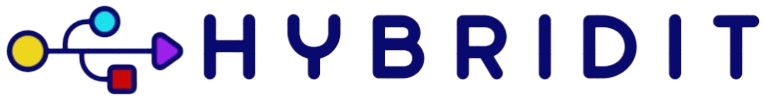As technology continues to evolve, Liquid Crystal Display (LCD) monitors have become ubiquitous in homes, offices, and public spaces. However, the performance and longevity of these devices can be significantly affected by various environmental factors, with temperature being one of the most critical. Understanding how temperature impacts LCD monitors is crucial to ensuring their longevity and optimal performance.
Understanding LCD Technology
Before delving into the effects of temperature, it is essential to understand the basic mechanics of LCD technology. LCD monitors function by manipulating liquid crystals to block or allow light to pass through, thus creating an image. These liquid crystals are sensitive to temperature changes, which can impact their behavior and, consequently, the monitor’s performance.
Table: Key Components of LCD Monitors and Their Sensitivity to Temperature
| Component | Temperature Sensitivity |
|---|---|
| Liquid Crystals | Highly sensitive |
| Backlight | Moderately sensitive |
| Polarizers | Moderately sensitive |
| Glass Substrates | Low sensitivity |
How Temperature Affects LCD Monitors
Extreme Cold
Exposure to extremely low temperatures can cause the liquid crystals within the monitor to thicken, hindering their ability to rotate as they should. This can result in sluggish response times, reduced brightness, and possible image distortion. In severe cases, prolonged exposure to cold can even cause permanent damage to the display.
Extreme Heat
Conversely, high temperatures can have an equally damaging effect. Excessive heat can cause the liquid crystal compounds to break down, leading to issues such as image retention, color distortion, and reduced lifespan of the monitor. High temperatures can also affect other components, like the backlight and power supplies, potentially leading to complete failure.
Optimal Operating Temperatures for LCD Monitors
Manufacturers typically specify the ideal operating temperature range for their LCD monitors. Generally, it is recommended to keep monitors within a temperature range of 32°F to 104°F (0°C to 40°C). Adhering to these guidelines ensures the optimal performance and longevity of the device.
Table: Recommended Temperature Ranges for Popular LCD Brands
| Brand | Recommended Operating Temperature |
|---|---|
| Samsung | 32°F to 104°F (0°C to 40°C) |
| Dell | 41°F to 95°F (5°C to 35°C) |
| LG | 32°F to 104°F (0°C to 40°C) |
| HP | 50°F to 95°F (10°C to 35°C) |
Tips for Protecting Your LCD Monitor from Temperature Extremes
- Maintain a Stable Environment: Ensure that your monitor is used and stored in an environment with a stable temperature within the recommended range.
- Avoid Direct Sunlight: Direct exposure to sunlight can cause the monitor to overheat, damaging internal components.
- Use Cooling Systems: If you’re in a particularly hot environment, consider using fans or air conditioning to keep the ambient temperature within an acceptable range.
- Proper Storage: If you need to store your monitor, ensure it’s in a climate-controlled environment to prevent exposure to temperature extremes.
- Monitor with Software: Use software tools to monitor the internal temperature of your monitor if available.
- Gradual Temperature Changes: Avoid sudden temperature changes. Allow the monitor to acclimate gradually if moving between different temperature zones.
Conclusion
Temperature is a critical factor affecting the performance and longevity of LCD monitors. Extreme temperatures, both hot and cold, can cause irreparable damage to these devices. By understanding the optimal operating conditions and taking steps to protect your monitor, you can ensure that it remains functional and efficient for years to come.