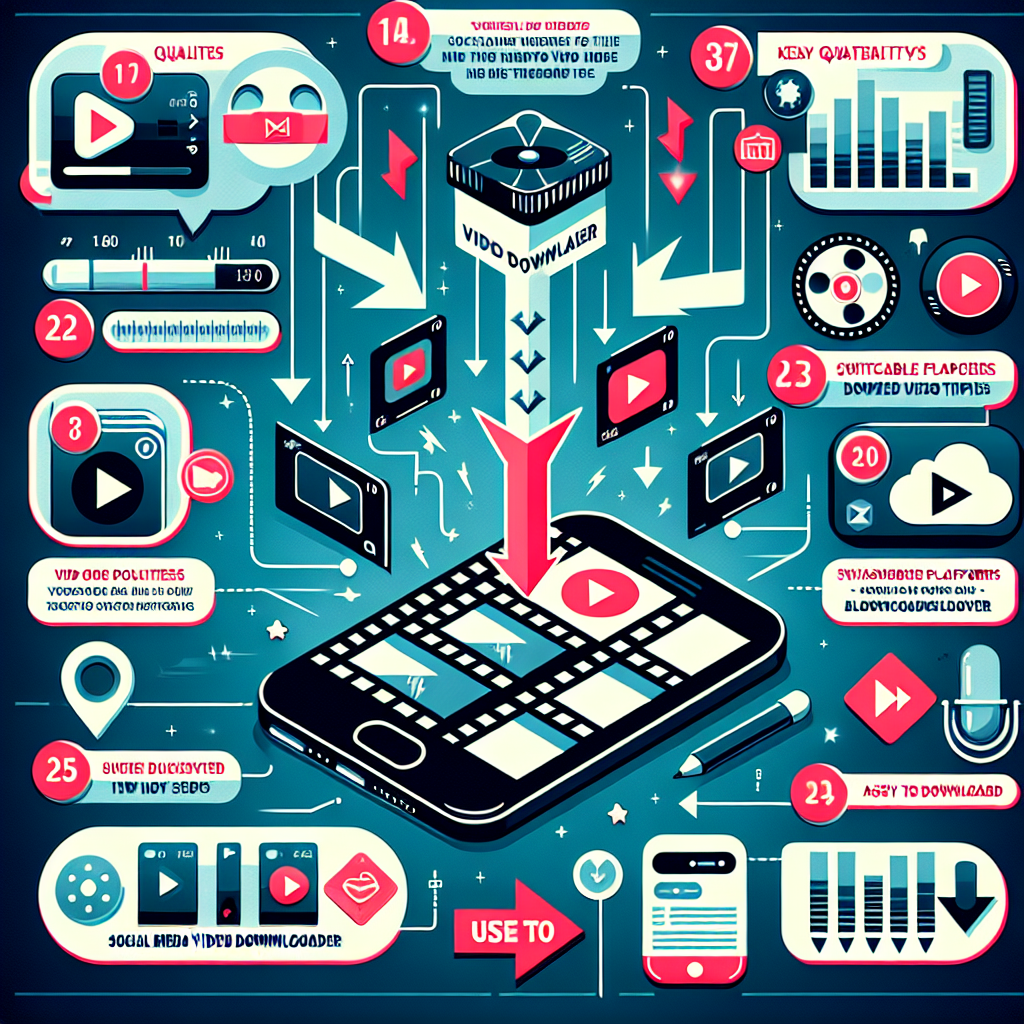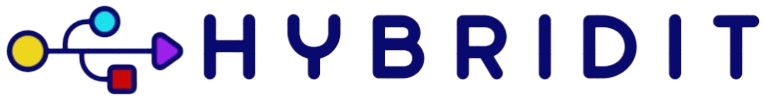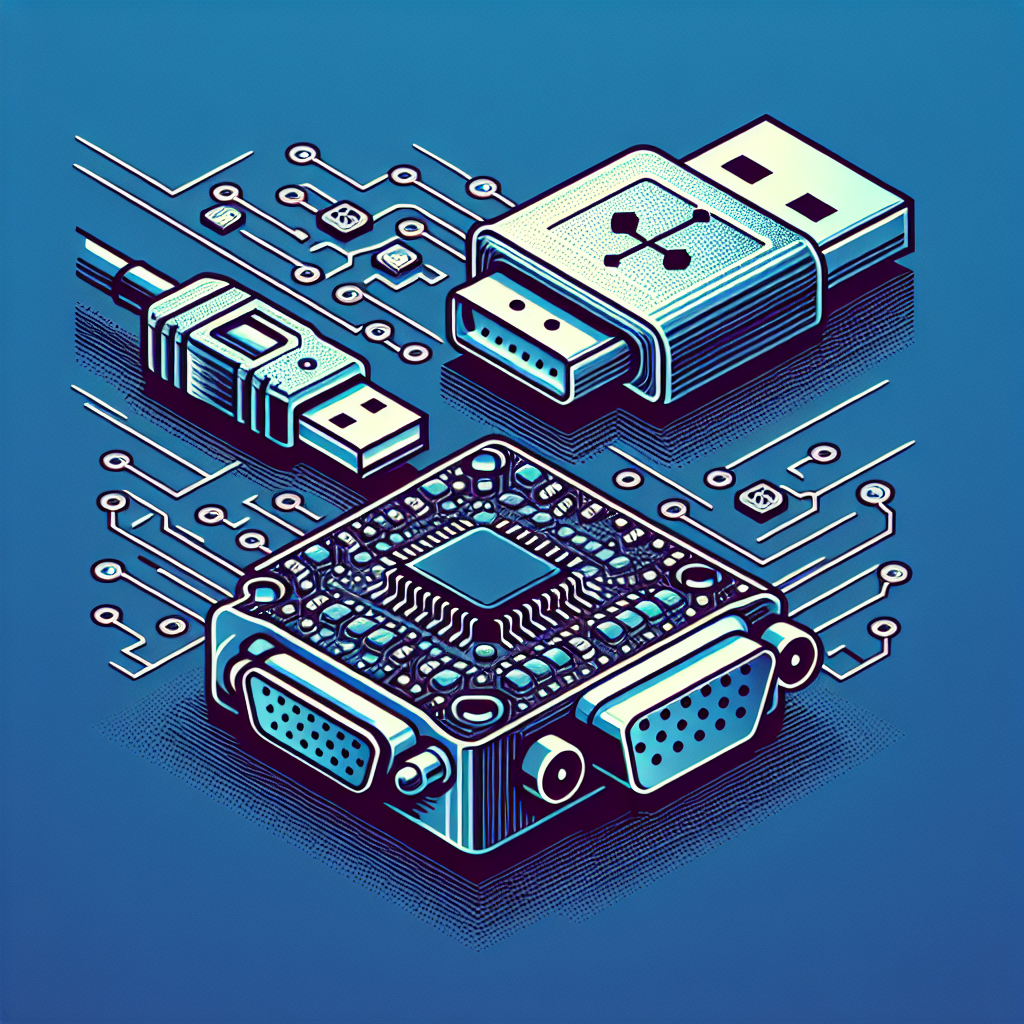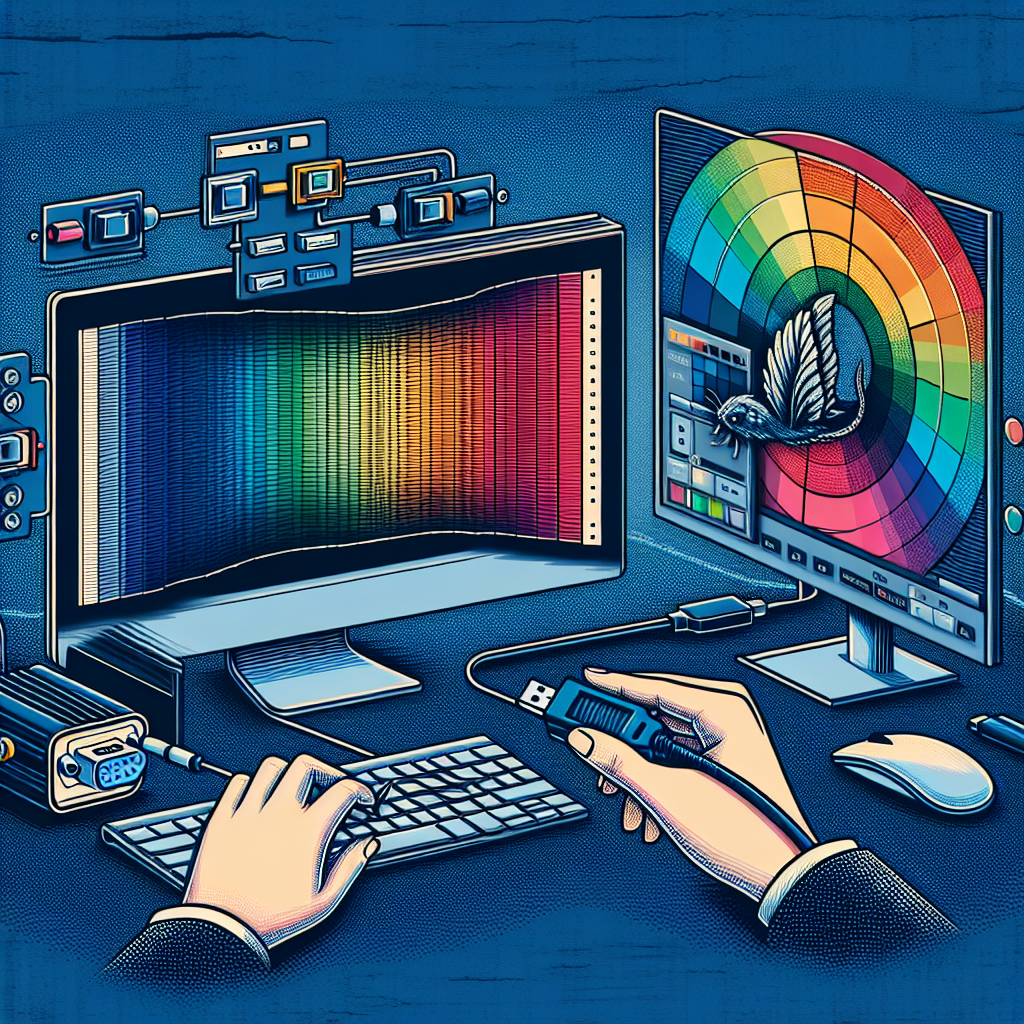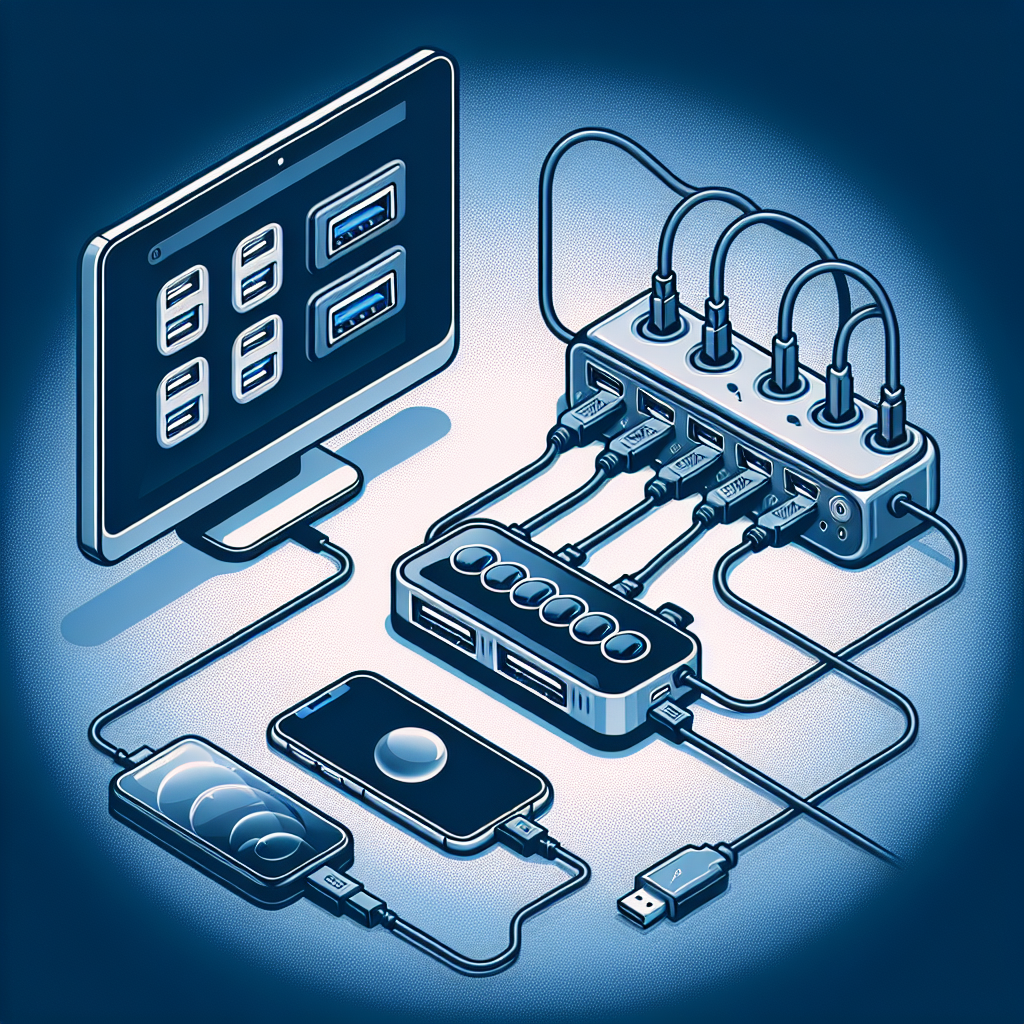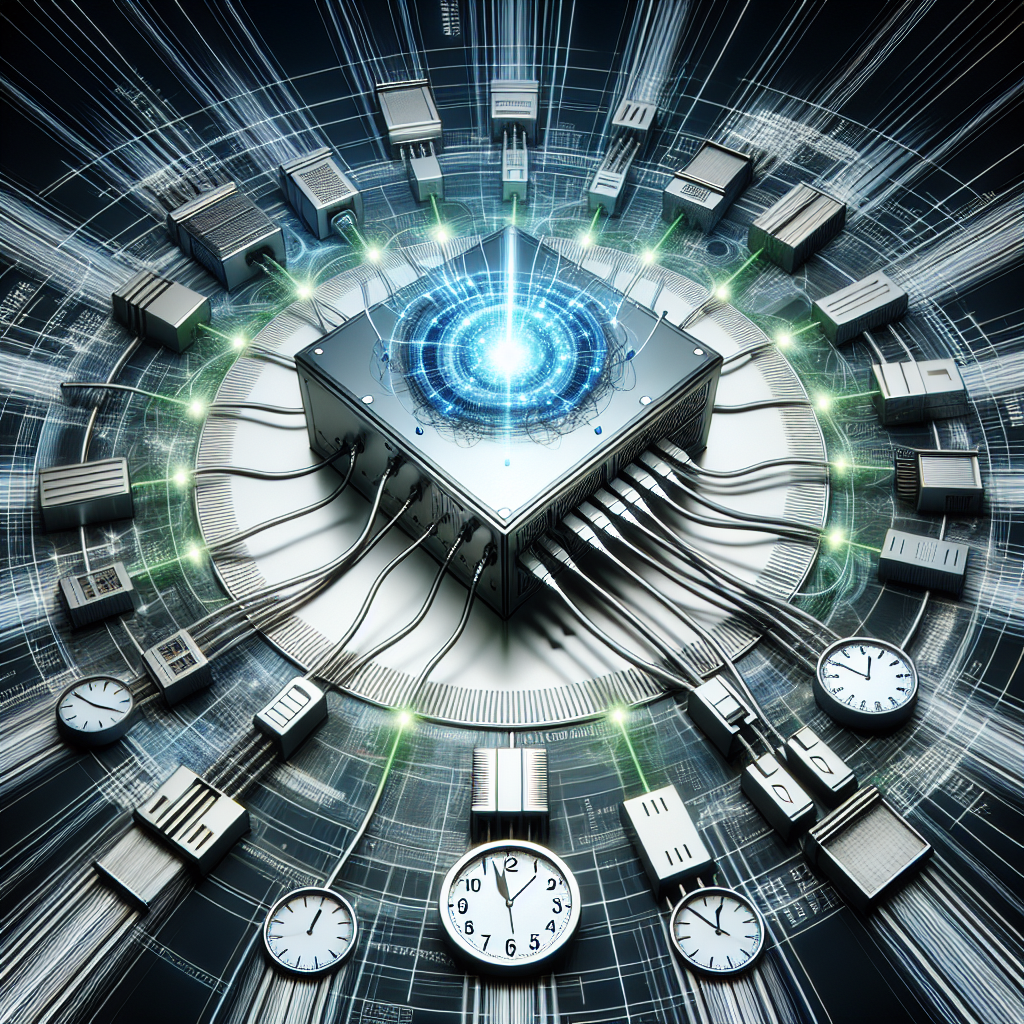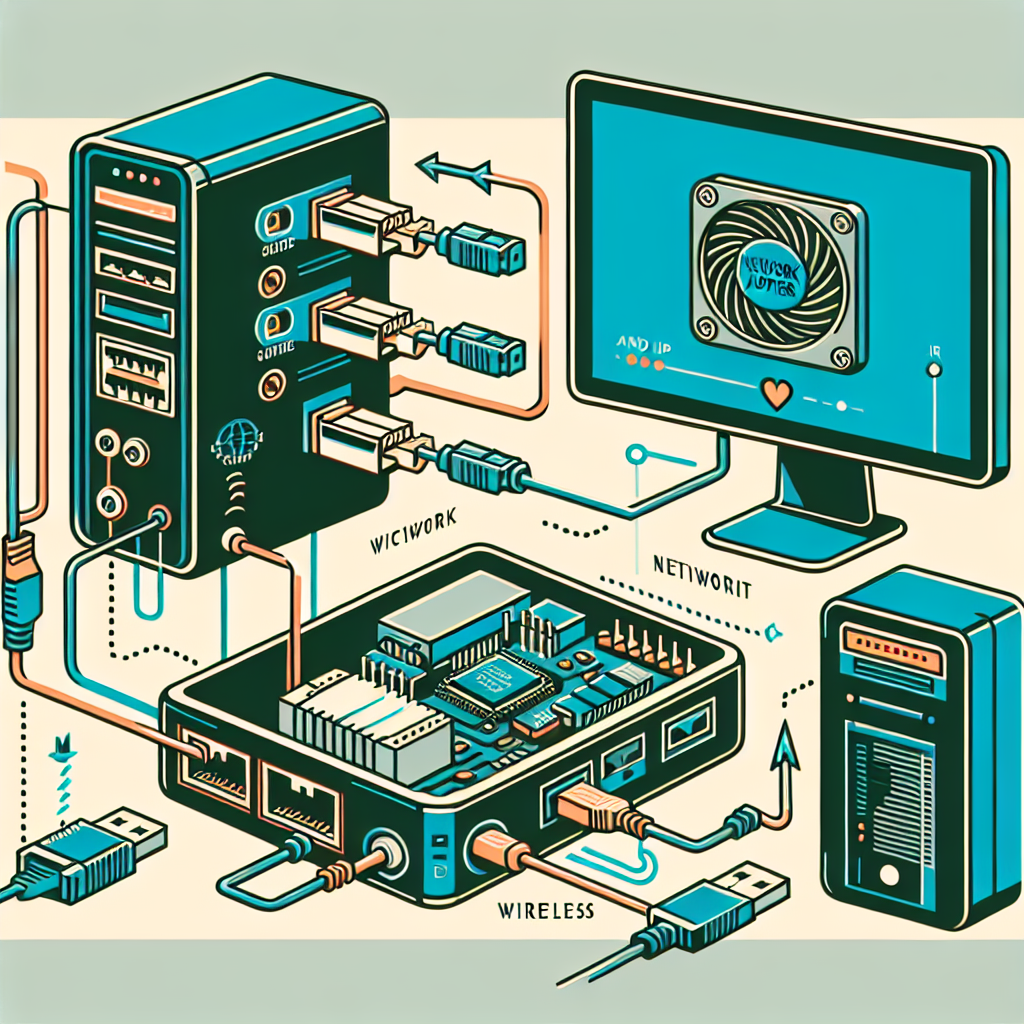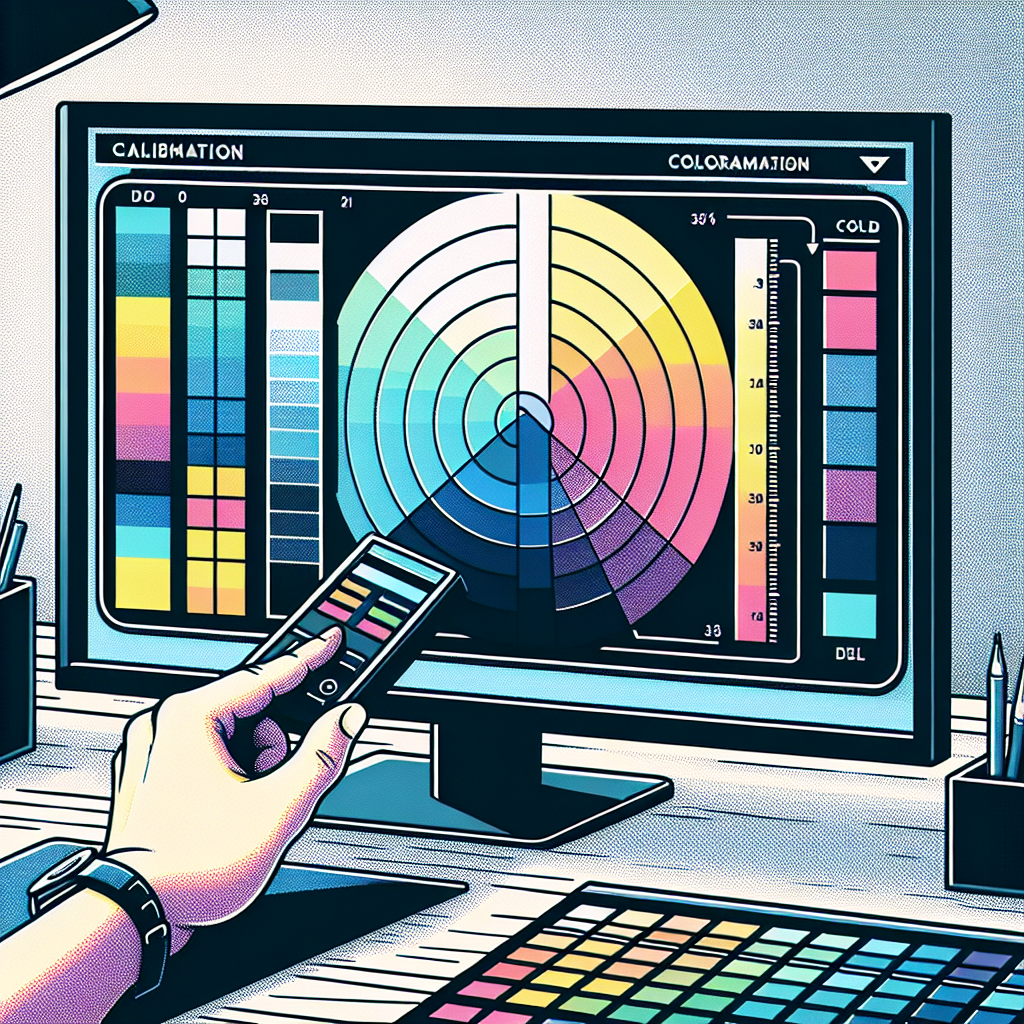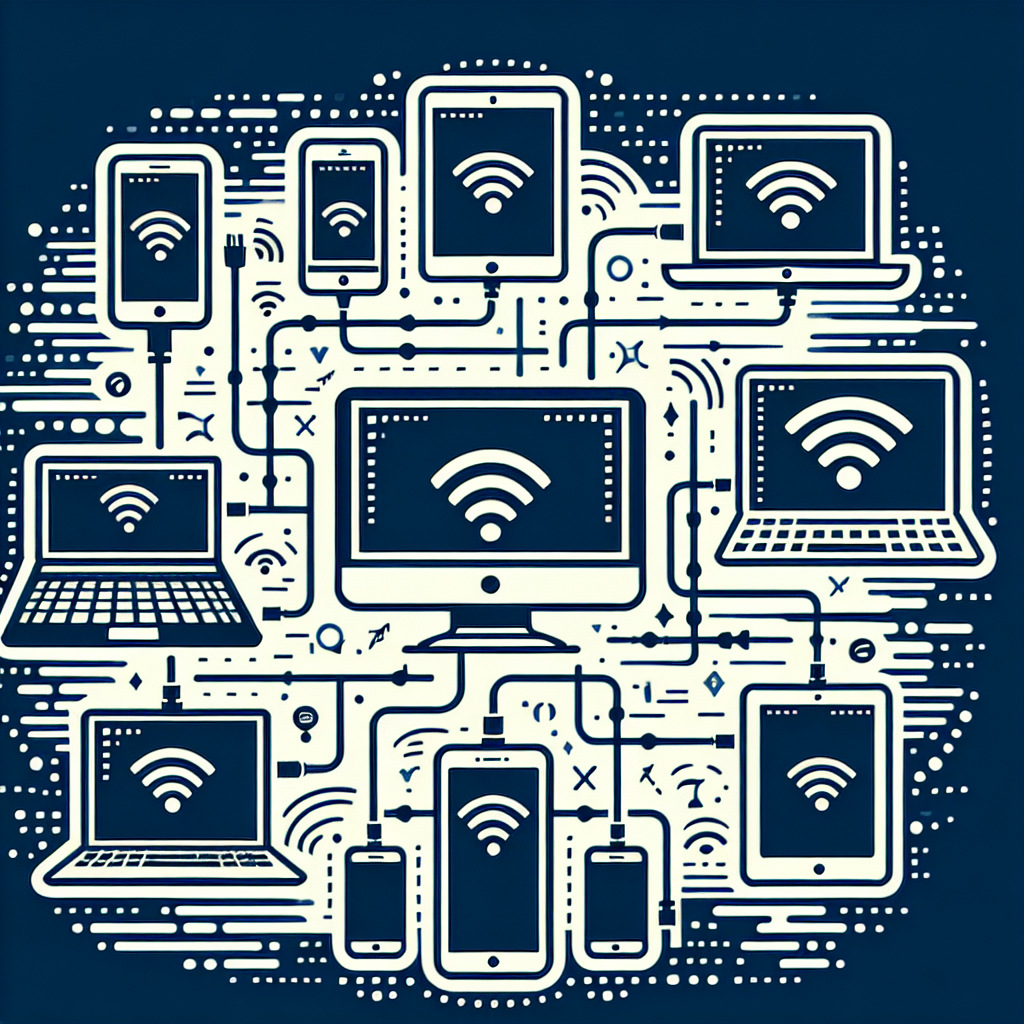In today’s digital age, social media platforms like Twitter have become essential for sharing and consuming video content. Whether you’re looking to save a memorable moment, share a video offline, or archive content for future reference, having a reliable tool is crucial. sssTwitter video downloader stands out as a premier solution for downloading Twitter videos with ease and efficiency.