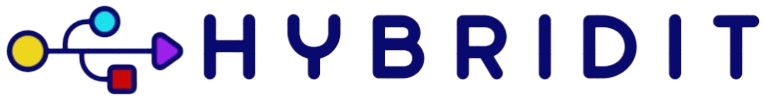Can I Use a Webcam for Streaming Video Games?
With the rise of platforms like Twitch, YouTube Gaming, and Facebook Gaming, video game streaming has become an immensely popular way to share gaming experiences with a global audience. One common question among aspiring streamers is whether they can use a webcam for streaming video games. The short answer is yes, and using a webcam can greatly enhance your streaming experience. This article delves into the benefits, setup tips, and top webcam choices for video game streaming.
Benefits of Using a Webcam for Video Game Streaming
Incorporating a webcam into your streaming setup offers a variety of advantages:
- Personal Connection: A webcam allows viewers to see your reactions, making the streaming experience more personal and engaging.
- Increased Engagement: Seeing a streamer’s face can help build a community and increase viewer interaction through comments and live chats.
- Professionalism: Utilizing a webcam gives your stream a more polished and professional appearance, potentially attracting more viewers and followers.
Benefits of Using a Webcam
| Benefit | Description |
|---|---|
| Personal Connection | Enhanced viewer connection through visible reactions. |
| Increased Engagement | Boosted viewer interaction with comments and live chats. |
| Professionalism | More polished and professional stream appearance. |
Choosing the Best Webcam for Streaming
Selecting the right webcam is crucial for achieving high-quality streams. Here are some factors to consider when choosing a webcam:
- Resolution: Aim for at least 1080p resolution for clear and sharp video quality.
- Frame Rate: A higher frame rate (60fps) ensures smooth video, which is essential for gaming streams.
- Field of View (FOV): Consider a webcam with a wide field of view to capture more of your surroundings.
- Low-Light Performance: Good performance in low-light conditions ensures your stream looks great even in dim lighting.
- Autofocus and Exposure: Look for features like autofocus and automatic exposure adjustment to maintain clear and well-lit shots.
Top Webcams for Video Game Streaming
Here are some highly recommended webcams for gaming streamers:
1. Logitech C920
The Logitech C920 is a popular choice among streamers due to its high-quality 1080p resolution, 30fps frame rate, and excellent autofocus capabilities. It offers a wide 78-degree field of view and dual stereo microphones for clear audio capture.
2. Razer Kiyo
The Razer Kiyo stands out with its built-in ring light, making it ideal for low-light environments. It delivers 1080p resolution at 30fps and 720p at 60fps, offering flexibility for different streaming needs.
3. Logitech StreamCam
The Logitech StreamCam is designed specifically for streamers, offering 1080p resolution at 60fps and excellent low-light performance. It features autofocus, intelligent exposure, and dual front-facing microphones.
Setting Up Your Webcam for Streaming
Once you’ve chosen the right webcam, follow these steps to set it up for streaming:
1. Position Your Webcam
Place your webcam at eye level for a natural and engaging viewpoint. Ensure it’s steady and has a clear view of your face.
2. Adjust Lighting
Proper lighting is crucial for high-quality video. Use natural light if possible, or invest in ring lights or softbox lights to illuminate your face evenly.
3. Configure Webcam Settings
Use your streaming software to adjust your webcam settings. Set the resolution, frame rate, and other options to match your streaming needs.
4. Test Your Setup
Before going live, conduct a test stream to ensure your webcam positioning, lighting, and settings are optimal. Make adjustments as necessary.
Additional Tips for Successful Streaming
- Engage with Viewers: Interact with your audience through live chats and comments to build a loyal viewer base.
- Maintain Consistency: Stream regularly and at consistent times to attract and retain viewers.
- Invest in Quality Equipment: Beyond a webcam, consider investing in a good microphone, lighting, and a capture card for a professional setup.
- Promote Your Stream: Use social media and gaming communities to share your stream and grow your audience.
Conclusion
Using a webcam for streaming video games is not only possible but highly beneficial. It enhances viewer engagement, builds a personal connection, and lends a professional touch to your streams. By choosing the right webcam and setting it up properly, you can significantly improve the quality of your gaming streams and attract a larger audience. So, get your webcam ready and start sharing your gaming adventures with the world!