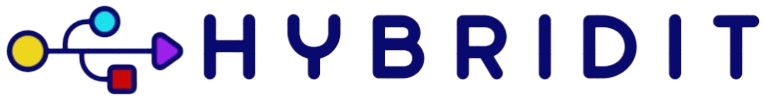In the age of smart technology, controlling your home with your voice is no longer a futuristic concept. Voice assistants have revolutionized the way we interact with our devices, providing convenience, efficiency, and an enhanced living experience. This guide will explore how you can seamlessly control your home using voice assistants.
What is a Voice Assistant?
A voice assistant is an artificial intelligence (AI) software that can perform tasks or services based on voice commands. Popular voice assistants include Amazon Alexa, Google Assistant, and Apple's Siri. These AI-enabled assistants can help with a wide array of tasks, from setting reminders to controlling smart home devices.
Benefits of Using Voice Assistants
- Convenience: Hands-free control over various devices and tasks.
- Efficiency: Quickly perform tasks like playing music, turning on lights, or checking the weather.
- Enhanced living experience: Create a smart home ecosystem where all devices work together seamlessly.
Setting Up Your Voice Assistant
Getting started with a voice assistant is easy. Follow these steps:
- Choose a Voice Assistant: Select from Amazon Alexa, Google Assistant, or Apple's Siri based on compatibility with your devices and personal preference.
- Set Up the Device: Connect your voice assistant to your Wi-Fi network and follow the in-app instructions to complete the setup.
- Integrate Smart Devices: Link compatible smart devices such as smart lights, thermostats, and security cameras to your voice assistant.
- Customize Settings: Adjust the settings to suit your preferences, including setting up routines and voice commands.
Voice Commands You Can Use
Voice assistants can execute various commands. Here are some examples:
- "Turn on the living room lights."
- "Set the thermostat to 72 degrees."
- "Play my favorite playlist."
- "Lock the front door."
Troubleshooting Common Issues
If you encounter issues, try the following:
- Check Connectivity: Ensure that your device is connected to the Wi-Fi network.
- Update Software: Make sure your voice assistant's software is up to date.
- Reboot Devices: Sometimes a simple reboot can resolve connectivity or performance issues.
By using voice assistants, you can effortlessly manage your home and make your daily routines more efficient. Embrace the power of voice control and transform your living space into a smart home haven.