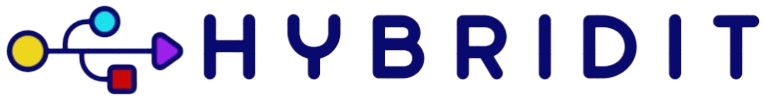Creating and editing videos on your computer can be both a rewarding and enjoyable experience. Whether you are looking to craft professional-quality videos or simple home movies, the right tools and techniques can make a huge difference. In this comprehensive guide, we will explore various software options, essential tips for editing, and practical steps to get you started.
Choosing the Right Video Editing Software
First and foremost, you need to select the correct video editing software that meets your needs. There are numerous options available, each with its unique features and capabilities. Below is a table summarizing some of the most popular choices.
| Software | Operating System | Price | Best For |
|---|---|---|---|
| Adobe Premiere Pro | Windows, Mac | Subscription-based | Professional editing |
| Final Cut Pro | Mac | One-time purchase | Professional editing |
| DaVinci Resolve | Windows, Mac, Linux | Free / Paid version | Color grading, professional editing |
| iMovie | Mac | Free | Beginner editing |
| Shotcut | Windows, Mac, Linux | Free | Beginner to intermediate editing |
Setting Up Your Workspace
Before diving into video editing, it’s essential to set up a workspace that promotes efficiency and creativity. Here are some considerations:
- Adequate Storage: Ensure you have enough storage space for your video files, as high-quality videos can consume significant disk space.
- Comfortable Environment: Set up your editing station in a comfortable and well-lit environment to reduce strain during long editing sessions.
- Duel Monitors: Using dual monitors can enhance your workflow by allowing you to view multiple screens simultaneously.
- Quality Audio Equipment: Invest in good quality headphones or speakers to help with audio editing.
Importing and Organizing Your Media
Organization is key to a smooth editing process. Here’s how you can efficiently import and organize your media:
- Import Your Files: Use the import function in your editing software to bring in videos, audio, and images.
- Create Bins/Folders: Organize files into bins or folders by categories such as raw videos, B-roll, music, and images.
- Label and Tag: Use labels and tags to mark different aspects of your media, making them easier to locate during editing.
Basic Video Editing Techniques
Once your media is organized, you can begin the editing process. Here are some fundamental techniques:
1. Cutting and Trimming
Cutting and trimming are the most basic yet essential editing functions. They allow you to remove unwanted sections and keep only the best parts.
2. Adding Transitions
Smooth transitions between clips can enhance the flow of your video. Common transitions include fades, dissolves, and wipes.
3. Applying Effects
Effects can add visual interest to your videos. These range from simple color corrections to advanced visual effects such as slow-motion or green screen keying.
4. Integrating Audio
Good audio is crucial to professional-looking videos. Make sure to balance music, dialogue, and sound effects to achieve a harmonious mix.
Advanced Editing Techniques
If you’re ready to take your editing skills to the next level, consider mastering these advanced techniques:
1. Color Grading
Color grading enhances the overall mood and tone of your video. Software like DaVinci Resolve offers robust color grading tools to fine-tune your footage.
2. Motion Graphics
Adding motion graphics and animations can make your videos more dynamic. Adobe After Effects is a popular choice for creating stunning graphics.
3. Multi-Cam Editing
If you’ve recorded the same scene from multiple camera angles, multi-cam editing allows you to switch between these angles seamlessly.
4. Advanced Audio Editing
Use advanced audio editing tools to refine sound quality, eliminate noise, and synchronize audio with video perfectly.
Exporting Your Final Product
Once you’re satisfied with your edits, you’ll need to export your video. Follow these steps for a successful export:
- Choose the Right Format: Select a format that is appropriate for your intended platform, whether it’s YouTube, social media, or a professional presentation.
- Adjust Settings: Ensure your resolution, frame rate, and bit rate settings match your project’s requirements.
- Render and Export: Use the export function in your editing software to render and save your video file.
Tips for Better Video Editing
Here are some additional tips to make your video editing process more efficient and enjoyable:
- Plan Ahead: Storyboard your video before you start editing to have a clear vision of the final product.
- Backup Your Work: Regularly save and backup your project files to avoid losing any progress.
- Learn Shortcuts: Familiarize yourself with keyboard shortcuts in your editing software to speed up your workflow.
- Seek Feedback: Don’t hesitate to ask for feedback from friends or colleagues to improve your edits.
- Keep Learning: Online tutorials and courses can provide new techniques and ideas to enhance your skills.
By following this guide, you’ll be well on your way to creating and editing impressive videos on your computer. Whether for personal, professional, or creative projects, mastering these steps will open up countless opportunities for bringing your ideas to life.