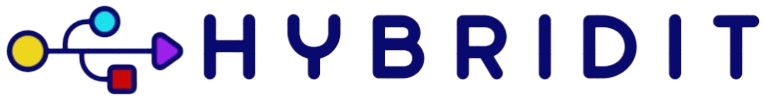Maintaining a clean keyboard is crucial for ensuring its longevity and optimal performance. Dirt, dust, and oils from your fingers can accumulate over time, leading to sticky keys and potential functionality issues. Regular cleaning can help prevent these problems and keep your keyboard looking and working like new.
Supplies Needed
Before you begin cleaning your keyboard, gather the following supplies:
- Microfiber cloth
- Compressed air can
- Isopropyl alcohol (70% or higher)
- Cotton swabs
- Small screwdriver (for mechanical keyboards)
- Small bowl or container
Having these supplies ready will make the cleaning process more efficient and effective.
Step-by-Step Guide to Cleaning a Keyboard
1. Unplug or Turn Off the Keyboard
If you are using a wired keyboard, disconnect it from your computer. For wireless keyboards, ensure they are turned off. This step is crucial for safety and to avoid unwanted key presses during the cleaning process.
2. Remove Loose Debris
Use a can of compressed air to blow away any loose debris from the surface and between the keys. Hold the can at an angle and spray short bursts to avoid moisture buildup.
3. Remove Keycaps (if applicable)
If you have a mechanical keyboard, consider removing the keycaps for a more thorough cleaning. Use a small screwdriver or a specialized keycap puller to gently pry off the keycaps. Place them in a small bowl or container to avoid losing any.
4. Clean the Keycaps
Fill a small bowl with warm water and a few drops of mild dish soap. Soak the keycaps for about 15-20 minutes. Use a soft brush or cloth to scrub away any stubborn dirt or grime. Rinse the keycaps thoroughly and let them air dry on a clean towel.
5. Clean the Keyboard Surface
While the keycaps are drying, use a microfiber cloth lightly dampened with isopropyl alcohol to wipe down the keyboard surface. Pay special attention to areas between the keys and any other crevices where dirt may accumulate. For stubborn spots, use a cotton swab dipped in isopropyl alcohol.
6. Clean Under the Keys
With the keycaps removed, you can clean the area underneath the keys more effectively. Use compressed air to blow away any remaining debris, and a cotton swab dipped in isopropyl alcohol to clean the key switches.
7. Reassemble the Keyboard
Once everything is dry and clean, reattach the keycaps to the keyboard. Ensure they are aligned correctly and securely in place.
8. Final Wipe Down
Give the entire keyboard a final wipe down with a dry microfiber cloth to remove any remaining dust or smudges.
Importance of Regular Maintenance
Regularly cleaning your keyboard can help in numerous ways:
- Prevents sticky keys: Dirt and grime can cause keys to stick or become unresponsive.
- Prolongs lifespan: Regular maintenance can extend the life of your keyboard.
- Hygiene: Keyboards can harbor bacteria and germs, so regular cleaning is essential for health reasons.
Keyboard Cleaning Frequency
Consider the following frequency guidelines for cleaning your keyboard:
| Usage Type | Cleaning Frequency |
|---|---|
| Heavy Usage (daily use, gaming) | Weekly |
| Moderate Usage (office work) | Monthly |
| Light Usage (occasional use) | Every 3 Months |
These guidelines can help you maintain a clean and functional keyboard based on your usage patterns.
Conclusion
Regularly cleaning your keyboard is essential for maintaining its performance and hygiene. By following the steps outlined above, you can ensure that your keyboard remains in excellent condition and functions smoothly. Make keyboard cleaning a part of your routine maintenance to avoid potential issues and extend the life of your device.