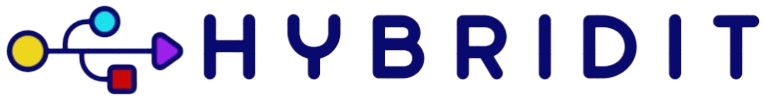Apple’s AirPods Max are renowned for their exceptional sound quality, noise cancellation, and build. However, users often wonder how to turn off these headphones to conserve battery life. Unlike other wireless headphones, AirPods Max doesn’t have a traditional ‘power off’ button, leading to some confusion. In this article, we’ll explore different methods to preserve battery life and manage your AirPods Max effectively.
Understanding the Basics: AirPods Max Functionality
Before diving into the steps to turn off AirPods Max, it’s essential to understand their operational mechanics. AirPods Max automatically enters a low-power mode when not in use, significantly extending battery life. Additionally, the Smart Case provided with AirPods Max plays a crucial role in managing their power consumption.
Battery Usage in Different Modes
| Mode | Battery Consumption |
|---|---|
| Active Use with ANC | High |
| Active Use without ANC | Moderate |
| Idle (Without Smart Case) | Medium |
| Idle (With Smart Case) | Low |
| Ultra-Low-Power Mode (With Smart Case) | Minimal |
1. Utilizing the Smart Case
The most straightforward way to conserve battery life on your AirPods Max is by placing them inside the Smart Case when they’re not in use. When placed in the Smart Case, the AirPods Max enters an ultra-low-power state, minimizing battery drainage.
- Step 1: Fold the ear cups parallel to each other.
- Step 2: Slide the AirPods Max into the Smart Case.
- Step 3: Ensure the Smart Case fits snugly around the headphones to activate the ultra-low-power mode.
By following these steps, your AirPods Max will stay in an energy-efficient state, preserving battery life for longer periods.
2. Idle Mode: A Temporary Solution
If you don’t have the Smart Case nearby, your AirPods Max will enter an idle mode after a certain period of inactivity. While this conserves some battery, it is not as efficient as using the Smart Case.
- Step 1: Remove the headphones from your ears.
- Step 2: Place them on a flat surface, ensuring they are not moved or touched.
- Step 3: AirPods Max will automatically enter idle mode after a few minutes of inactivity.
Note that in this state, the headphones still consume more battery compared to when they are inside the Smart Case.
3. Manual Power Cycling
If you’re looking to reset your AirPods Max or perform a manual power cycle, you can do so using the Digital Crown and noise control button.
- Step 1: Press and hold the Digital Crown and the noise control button simultaneously.
- Step 2: Continue holding both buttons for approximately 15 seconds until the LED indicator flashes amber, then white.
Performing these steps will reset your AirPods Max, but it is worth noting that this process doesn’t necessarily turn them off; instead, it resets and restarts the device.
Additional Battery Saving Tips
Disable Automatic Ear Detection
Automatic Ear Detection can be turned off to save battery when the AirPods Max are frequently taken on and off.
- Go to Settings on your iPhone or iPad.
- Select Bluetooth and locate your AirPods Max.
- Click on the information (i) icon next to your AirPods Max.
- Turn off Automatic Ear Detection.
Turn Off Noise Cancellation and Transparency Mode
These features consume significant battery power. Disabling them can extend battery life.
- Press the noise control button on AirPods Max to toggle between Noise Cancellation, Transparency, and Off modes.
Conclusion
While AirPods Max does not have a traditional power-off button, following these steps and best practices can help you conserve battery life effectively. Utilizing the Smart Case is the best way to ensure your AirPods Max enters an ultra-low-power state. By understanding the device’s features and using manual power cycling and other tips, you can manage your AirPods Max efficiently.