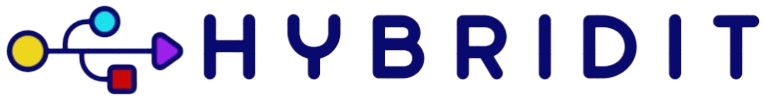Screen tearing can be a frustrating experience for anyone who relies on their computer for gaming, video editing, or even casual streaming. Not only does it disrupt the visual pleasure, but it also hampers the overall user experience. This article sheds light on what screen tearing is, why it happens, and how to fix this common issue.
What is Screen Tearing?
Screen tearing occurs when the display hardware shows information from multiple frames in a single screen draw. This results in a disjointed or torn appearance of the displayed image. Imagine playing an action-packed video game, but the screen splits into two misaligned halves, making the visual experience less enjoyable.
Causes of Screen Tearing
Screen tearing usually occurs due to synchronization issues between the video card (GPU) and the monitor. Here are some of the most common reasons behind this phenomenon:
- Frame Rate Mismatch: The GPU produces frames at a rate different from the monitor’s refresh rate.
- Refresh Rate Limitations: Older monitors with lower refresh rates are more susceptible to screen tearing.
- Insufficient GPU Power: When the GPU struggles to maintain the frame rate, it may result in screen tearing.
How to Fix Screen Tearing
Enable V-Sync
Vertical Synchronization (V-Sync) is a feature that synchronizes the frame rate of the game with the refresh rate of the monitor. Enabling V-Sync can eliminate screen tearing but may introduce input lag.
Use FreeSync or G-Sync
FreeSync and G-Sync are technologies developed by AMD and NVIDIA, respectively, to prevent screen tearing. These technologies dynamically adjust the monitor’s refresh rate to match the frame rate of the game, ensuring a smooth visual experience.
Change Resolution or Refresh Rate
Sometimes adjusting the screen resolution or the monitor’s refresh rate can solve the issue. Lowering these settings can relieve some of the strain on the GPU, thus eliminating screen tearing.
Upgrade Hardware
If you frequently encounter screen tearing, it might be time to upgrade your hardware. Investing in a better GPU or a monitor with a higher refresh rate can lead to a more seamless experience.
Comparison Table: Screen Tearing Solutions
| Solution | Pros | Cons |
|---|---|---|
| V-Sync | Eliminates screen tearing Easy to enable | May introduce input lag |
| FreeSync/G-Sync | Offers dynamic refresh rate Provides smooth experience | Additional cost Requires compatible hardware |
| Adjust Resolution/Refresh Rate | Quick and easy fix | Lower visual quality |
| Hardware Upgrade | Best long-term solution Improves overall performance | Expensive |
Conclusion
Screen tearing can significantly disrupt your visual experience, but thankfully, several solutions can tackle the issue effectively. Whether it’s enabling V-Sync, investing in FreeSync or G-Sync technologies, adjusting your settings, or upgrading your hardware, there’s a fix that fits different needs and budgets. By understanding the causes and solutions, you can enjoy a smoother, more immersive experience whether you’re gaming, editing videos, or simply browsing the web.