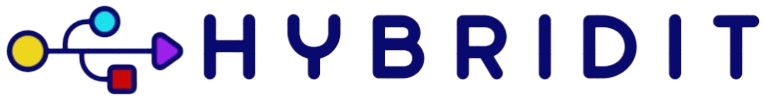In the digital age, connecting to the internet or other networks is essential for most computer operations, whether for personal use, business, or educational purposes. A network adapter, also known as a network interface card (NIC), is a crucial component that facilitates this connectivity. Understanding the purpose of a network adapter in a computer is vital for comprehending how modern computing and networking function.
| Feature | Explanation |
|---|---|
| Definition | A hardware component that connects a computer to a network. |
| Function | Allows data communication between devices on the same network. |
| Types | Wired (Ethernet) and wireless adapters. |
| Connection Type | PCI, USB, or integrated on the motherboard. |
| Key Role | Facilitates internet and intranet connectivity. |
Understanding Network Adapters
Network adapters serve as the interface between a computer and a network. They convert data from the computer into a format that can be transmitted over the network and vice versa. Essentially, the network adapter enables communication between devices by providing the necessary hardware to send and receive data packets.
Network adapters can be integrated into the motherboard or come as separate components that fit into an expansion slot (PCI) or connect via USB. The basic principle remains the same: to enable data exchange between the computer and the network.
Types of Network Adapters
Network adapters come in various types depending on their intended use and the technology they employ. Here’s a breakdown:
Wired Network Adapters
Wired network adapters, often referred to as Ethernet adapters, connect to a network using cables. These are typically faster and more reliable than their wireless counterparts. They use different standards, such as 10/100 Mbps and Gigabit Ethernet, to determine their data transfer rates.
Wireless Network Adapters
Wireless network adapters facilitate connectivity through Wi-Fi, eliminating the need for cables. These adapters follow different wireless standards like 802.11a/b/g/n/ac, which determine the speed and range of the wireless connection.
How Network Adapters Work
Network adapters function using several key processes:
- Addressing: Each network adapter has a unique Media Access Control (MAC) address that distinguishes it on the network.
- Framing: Network adapters encapsulate data into frames suitable for transmission over the wired or wireless medium.
- Transmission: The adapter sends the frames to the network using the appropriate medium (cable or wireless signal).
- Reception: It receives frames from the network, checks for errors, and forwards the valid data to the computer’s CPU for processing.
The Benefits of Network Adapters
Using a network adapter offers several advantages:
- High-Speed Connectivity: Modern network adapters support high data transfer speeds, crucial for efficient internet usage, large file transfers, and streaming services.
- Reliability: Wired network adapters provide stable connections with minimal interference, ensuring consistent performance. Wireless adapters offer convenience by enabling mobility.
- Compatibility: Most network adapters are designed to work with various operating systems, ensuring broad compatibility.
Choosing the Right Network Adapter
When selecting a network adapter, consider the following:
- Usage: For stationary setups like desktops, a wired adapter might be ideal. For mobile devices such as laptops, wireless adapters are more convenient.
- Speed: Ensure the adapter supports the data transfer rates you require.
- Compatibility: Verify that the adapter is compatible with your device’s operating system and hardware specifications.
Installing a Network Adapter
Installing a network adapter is generally straightforward:
Internal Wired Adapter:
- Power off the computer and open the case.
- Insert the adapter into an available PCI slot.
- Close the case and power on the computer.
- Install the necessary drivers if they don’t install automatically.
Internal Wireless Adapter:
- Power off the device and remove the case.
- Insert the adapter into a PCI or M.2 slot (depending on the type).
- Close the case and power on the device.
- Install the drivers if necessary.
External USB Adapter:
- Plug the adapter into an available USB port.
- Install the drivers if not done automatically.
Conclusion
A network adapter is an indispensable component for any modern computer, enabling seamless connectivity to networks and the internet. Whether wired or wireless, internal or external, its primary role is to facilitate data communication, ensuring you stay connected in this interconnected world. Understanding the various types and functionalities of network adapters allows you to make informed decisions, enhancing your computing experience.